I find font choice so important when creating a poster and program for a show. The font you choose can convey what the show is about and hopefully entice audience members to attend.
Wordmark.it is a website that allows you to preview the fonts that are installed on the computer you are using to access the website. The toolbar at the top of pages gives you many variables to help you select the right font for your poster and programs. The center box is where you can type customized text such as your show title. You can preview the font adjusting the following variables: positive or negative space, all caps, all lowercase, a mix of capital and lowercase letters, and font size. You can narrow down the fonts you are interested in using the filter.
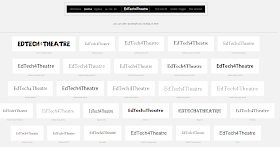

No comments:
Post a Comment